



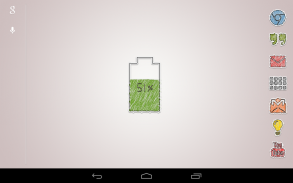

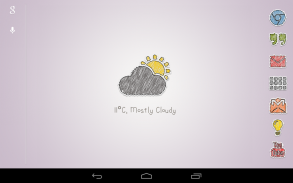






Diddly Widgets
Gaurav Seth
Descrição de Diddly Widgets
Diddly Widgetsincludes 12 matching Zooper Pro skins that can be used with the Diddly Icon Pack which is available here:Diddly Icon PackMultiple and separated widgets gives you the complete flexibility to customize and setup your home screen the way you want.RequirementsThis is not a standalone app. You need to download Zooper Widget Pro v2.42 from Google Play before you install this app.Features- Digital Clock Text (12h)
- Calendar with Date and Day Text
- Weather with temperature and condition text
- Weather icons and conditions in text
- Weather icons
- Dynamic Battery icon
- Dynamic Battery icon with Battery % text
- Missed Calls Icon and Counter
- Messages Icon and Counter
- Gmail Icon and Counter
- Google Search and Voice SearchHow to Apply1. Download and install the skin
2. Add a Zooper widget to your homescreen (via long press on homescreen or appdrawer).
3. When Zooper widget skins list pops up, choose Diddly to apply.
4. Touch the imageSupportIf you have any icon request or questions then feel free to email me atgseth83@gmail.comDiddly Widgets inclui 12 correspondentes Zooper Pro peles que podem ser usados com o Diddly Icon Pack, que está disponível aqui:Diddly Icon Pack
Múltiplas e separados Widgets lhe dá a flexibilidade para personalizar e configurar sua tela inicial do jeito que você quiser.Requisitos
Este não é um aplicativo independente. Você precisa fazer o download Zooper Widget Pro v2.42 do Google Play antes de instalar este aplicativo.Recursos
- Relógio Digital Texto (12h)
- Calendário com data e dia Texto
- Tempo com a temperatura e condição de texto
- Ícones do tempo e condições em texto
- Ícones do tempo
- Ícone da bateria dinâmico
- Ícone da bateria dinâmico com bateria% texto
- Chamadas não atendidas Ícone e Contador
- Mensagens Ícone e Contador
- Ícone do Gmail e Contador
- Google Search e Voice SearchComo Aplicar
1. Baixe e instale a pele
2. Adicionar um widget Zooper para sua tela inicial (via toque longo na tela inicial ou appdrawer).
3. Quando Zooper lista peles de widgets aparece, escolha Diddly de aplicar.
4. Toque na imagem
SuporteSe você tiver qualquer pedido ícone ou perguntas, então fique à vontade para me enviar e-mail emgseth83@gmail.com



























